1. INTRODUCTION
Easy Opening tool could automatically add wall or floor openings for all MEP curves and also be able to add strings as needed.
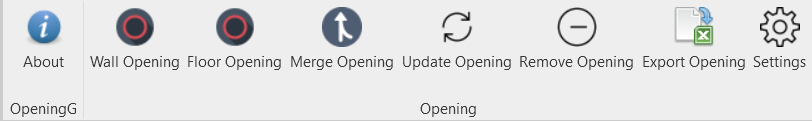
2. SETTING
Before add opening, please make sure the settings are as expected. Click the “Settings” command to open the setting dialog.
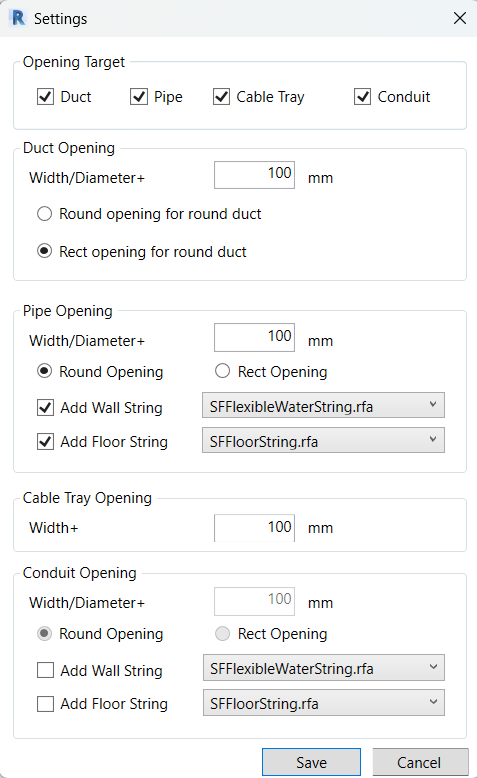
3. WALL OPENING
Select MEP curves, then click “Wall Opening” command, openings will be created for selected curves. If select nothing, will create openings for all MEP curves.
4. FLOOR OPENING
Same as “Wall Opening”, only difference is this is on floor.
5. MERGE OPENING
Select openings, click “Merge Opening” will merget the selected openings.
6. UPDATE OPENING
After move or change MEP curves, click “Update Opening” could update the openings based on the updated curves information.
7. REMOVE OPENING
Select wall or floor, click “Remove Opening” could remove all openings or strings on that wall or floor. If select nothing, all openings will be deleted.
8. EXPORT OPENING
Click “Export Opening” will export all opening information to an excel file.
